
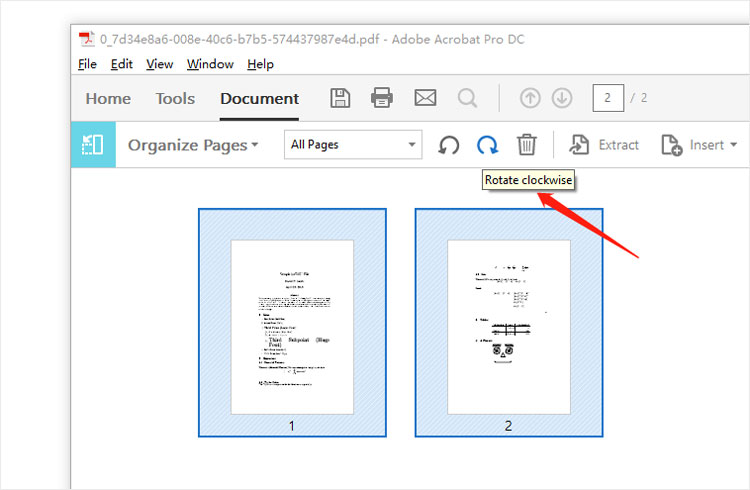
:max_bytes(150000):strip_icc()/how-to-rotate-pdf-50958555-6bf38901ad95435a9d236818eb4a32af.jpg)
(perhaps I may later update to somehow work round that limitation) You could very easily add a line to reload the result back into current session of SumatraPDF. If you close the file the command can be run external to SumatraPDF at a Windows Console prompt. It cannot work within SumatraPDF on files over 32MB (10MB if using with earlier versions) but has been updated, so in those cases it gives a warning.
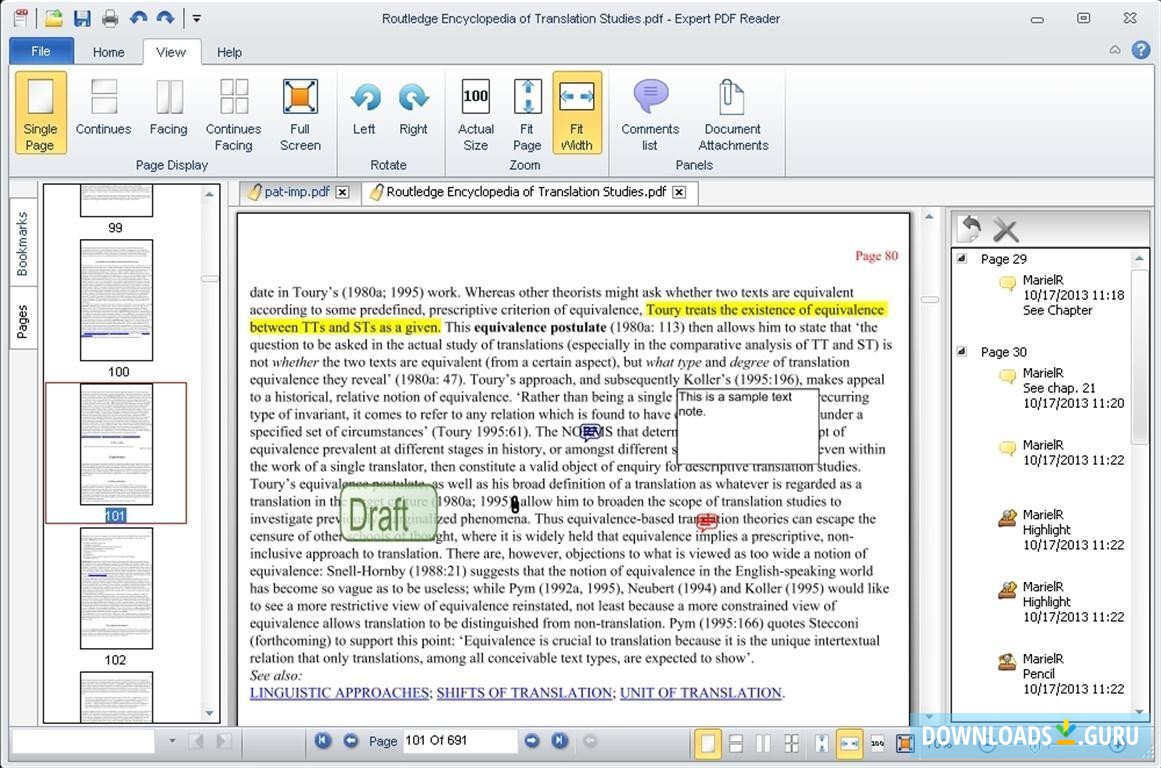
The DOS based dialog to input your choices is 40 year old steamroller basic, but it works as good as a GUI for old-timer me. it runs slower on first rotation, to auto copy a backup so as to preserve it “as-was” (That can be changed).


 0 kommentar(er)
0 kommentar(er)
